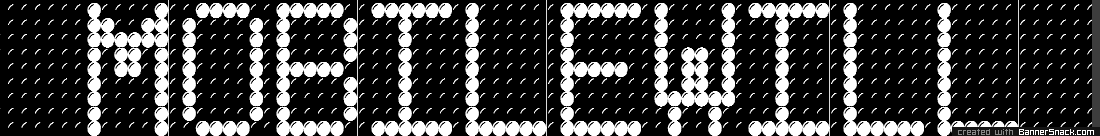|
| USB Tester and OLED Backpack |
Wednesday, January 30, 2013
USB Tester OLED Backpack v1 Prototype
The first version of the USB Tester OLED backpack is now a working prototype! This version has all the features that I have posted about previously except for one unannounced feature that will be in the next PCB version which is due next week.
The OLED backpack adds a display to the USB Tester so that you don't have to connect your multimeter. This makes it a snap to check voltage and current on the bench or on the go. Using the desktop Java application you can graph the data, save it to a text file and set a threshold current for the on board warning LED. Just connect your project to the USB A port like you would to your computer. Then connect both USB minis to your computer.
Monday, January 28, 2013
USB Tester OLED Backpack: Surprise Feature 2
Last month we released the USB Tester for measuring voltage and current of your USB project and devices. This tool made it easier to connect your digital multi-meter for measurement. You can read the full product description here: http://www.mobilewill.us/2012/12/our-first-product-usb-tester.html. This month we are working on releasing a OLED Adapter backpack. This will allow you to view the voltage and current without the need for a DMM.
I recently released the first feature here: http://www.mobilewill.us/2013/01/usb-tester-oled-backpack-surprise.html.Today I wanted to announce another feature that the OLED Backpack will have.
During development I came up with the idea to add a threshold warning LED. The threshold value is set using the desktop Java application. Once the current reaches the threshold value the LED will stay on until it falls below. I think this will be a helpful feature when prototyping projects, especially if you are trying to reduce power consumption and you want to test different code functions.
I recently released the first feature here: http://www.mobilewill.us/2013/01/usb-tester-oled-backpack-surprise.html.Today I wanted to announce another feature that the OLED Backpack will have.
During development I came up with the idea to add a threshold warning LED. The threshold value is set using the desktop Java application. Once the current reaches the threshold value the LED will stay on until it falls below. I think this will be a helpful feature when prototyping projects, especially if you are trying to reduce power consumption and you want to test different code functions.
Monday, January 21, 2013
USB Tester OLED Backpack: Surprise Feature 1
Last month we released the USB Tester, a tool for measuring voltage and current of your USB project and devices. This tool made it easier to connect your digital multi-meter for measurement. You can read the full product description here: http://www.mobilewill.us/2012/12/our-first-product-usb-tester.html. This month we are working on releasing an OLED Adapter backpack. This will allow you to view the voltage and current without the need for a DMM. Today I wanted to announce one of the features that the OLED Backpack will have.
The backpack will have a USB connection to power the microcontroller and display but it will also be able to data log the voltage and current usage via a desktop application. If you watched the Adafruit Show and Tell on 01/19/2013, then you already had a sneak peak.
The application is written in Java for cross platform compatibility. It consist of three graphs which display current, voltage, and wattage over time. Once you are done logging you can save the results to a comma delimited text file.
Stay tuned over the next few days to hear about other upcoming features.
Thanks for your support. You can view our product listings at www.tindie.com as well as keep an eye out for our fundraiser to launch the OLED backpack.
The backpack will have a USB connection to power the microcontroller and display but it will also be able to data log the voltage and current usage via a desktop application. If you watched the Adafruit Show and Tell on 01/19/2013, then you already had a sneak peak.
The application is written in Java for cross platform compatibility. It consist of three graphs which display current, voltage, and wattage over time. Once you are done logging you can save the results to a comma delimited text file.
Stay tuned over the next few days to hear about other upcoming features.
Thanks for your support. You can view our product listings at www.tindie.com as well as keep an eye out for our fundraiser to launch the OLED backpack.
Saturday, January 19, 2013
Adafruit: Show and Tell 01/19/2013 USB Tester Java App
This week on the Adafruit Show and Tell, I showed the Java application that will graph and data log the current and voltage from the USB Tester. Check it out below.
Thursday, January 17, 2013
Smart Outlet: ADE7753
After completing the first version of the smart outlet, I needed a better way to monitor current usage. Using an Hall Effect sensor with an Atmega 328p didn't work out so well. It was very difficult to get accurate calculations and it tied up the microcontroller from doing other tasks. Proper monitoring should take into account the AC voltage and zero wave crossing.
 |
| First version |
Wednesday, January 16, 2013
Adafruit Show and Tell: 01/12/2013 USB Tester
Adafruit's Show and Tell is a must if you're looking to get ideas on various projects. Ladyada hosts a Google+ Hangout each Saturday evening in which she invites makers to share their latest projects.
This past Show and Tell I showcased the USB Tester and a glimpse of the OLED backpack being developed.
Enjoy!
This past Show and Tell I showcased the USB Tester and a glimpse of the OLED backpack being developed.
Enjoy!
USB Tester OLED Backpack on the Breadboard
As we wait for the USB Tester OLED backpack PCBs, I have started to develop the software that will run on it. If you missed it, here is a 3D model of the PCB: http://www.mobilewill.us/2012/12/3d-model-of-usb-tester-oled-adapter.html. Below is a picture of the display working on a breadboard. I am using an Xbee on a Sparkfun explorer as a load for testing. I even tested it with a Raspberry Pi while it is booting. Pretty neat, I am really excited to get this completed.
On the breadboard you will see the Adafruit 128x32 SPI OLED display, INA219B DC High side current sensor (I2C), and a Arduino Leonardo. Currently the OLED display is using the default library that is bit banged SPI bit I will be updating it to use hardware SPI as that is how the PCB is laid out. Thanks to Nick Gammon for his work on making the library use hardware SPI. You can find his work here: http://arduino.cc/forum/index.php/topic,108542.
The PCBs are currently at the fab house, they should be in this week. I'll post an update once they are in and when I have a prototype assembled. In that update there will be one surprise feature that I haven't mentioned yet. Until then feel free to post any comments or suggestions for the final design. For example, I am toying with the idea of adding one or more buttons in case we want to add a menu system later on.
 |
| USB Tester OLED Display |
The PCBs are currently at the fab house, they should be in this week. I'll post an update once they are in and when I have a prototype assembled. In that update there will be one surprise feature that I haven't mentioned yet. Until then feel free to post any comments or suggestions for the final design. For example, I am toying with the idea of adding one or more buttons in case we want to add a menu system later on.
Saturday, January 12, 2013
Raspberry Pi and eXtplorer
Over the last few months as I have been working with the Raspberry Pi, I have been using eXtplorer as a file manager and text editor. It is PHP and runs from the RPi's web server. This is a great way to write code on the RPi from your desktop or from any web browser. I figured that I should share it since it is such a great tool. It should almost come with Rasbian. You can find it here: http://extplorer.net/
Here are some pictures of it running on the RPi:
Some of the great features are listed below (from their site). This is a must needed tool for working on the Raspberry Pi! I can't live without it.
Here are some pictures of it running on the RPi:
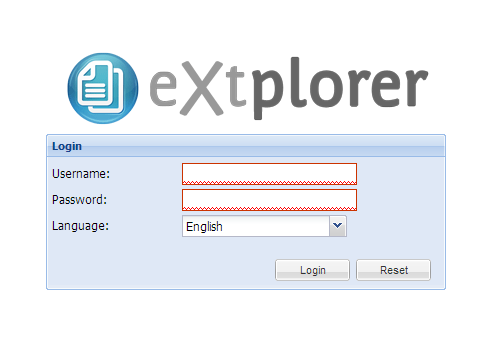 |
| eXtplorer Login Screen |
 |
| eXtplorer File Manager |
Some of the great features are listed below (from their site). This is a must needed tool for working on the Raspberry Pi! I can't live without it.
eXtplorer Features
The Main Features of eXtplorer are:- Copy & Move Files and Directories by Drag&Drop
- Dynamic Directory Tree with on-demand loading of subdirectories
- Edit Files (with Syntax-Highlighting thanks to EditArea)
- Rename, Delete or Create new Files and Directories
- Access Files through ''FTP'' or directly (using PHP) to totally overcome permission and file ownership issues
- Upload or Download files just as you like
- Create and Extract Archives (ZIP, Tar, Tar/GZ, Tar/BZ)
- User Management with different permission levels like "View only" or "Edit" and "Admin"
- Easy Install:
- As a component for Joomla!.
- On Linux system with Debian package
- Upload the install file to your web host
One of the features not list above is you can set Linux permissions and when working with multiple files they each can be viewed in their own tab. This interface uses the extJS4 interface library which I would love to learn. I messed with it a bit but I need to spend more time on it. It would be a great environment to develop my entire Home Automation and Robot controls in.
Do you use or have you heard of eXtplorer? Let us know, I'm always looking for other projects!
Do you use or have you heard of eXtplorer? Let us know, I'm always looking for other projects!
Friday, January 4, 2013
SparkFun's Engineering Roundtable: Domino Logic Gates
After a much needed winter break, I was able to catch-up and read some articles today. I'd like to share this video from SparkFun, of an easy way to learn logic gates using dominoes.
Subscribe to:
Posts (Atom)