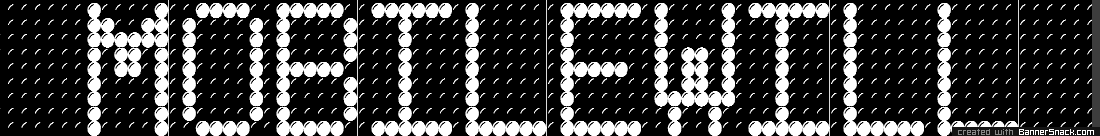The first week of the Fury's (Zeus Blizzard) Scrypt miners from GAWMiners came with a free ZenController. It's basically a Raspberry Pi, case and a memory card that is setup ready to mine using ZenMiners cloud service. Simplifies the process of setting up mining without a computer.
Monday, June 30, 2014
Monday, June 23, 2014
DigiSpark Pro
Digistump is the company behind the Digispark and DigiX and now their latest Kickstarter the Digispark Pro! They are a family owned company based in Portland, Oregon. I backed the Digispark Pro with the Beta Edition as the reward. This has to be one of the fastest Kickstarters I have backed as it was funded May 11th, 2014 and I received the Beta Edition June 22nd, 2014. Here are some pictures of the Beta Edition.
 |
| Bottom center Digispark Pro |
Sunday, June 22, 2014
DP Free PCB: Bus Pirate v3.8
A few times a week Dangerous Prototypes hosts a free PCB giveaway on various social networks. They also give away coupon codes to those who submit completed PCBs (from the giveaway) to use on another free PCB. It's really an awesome way to practice soldering. I was able to do this with the XT IDE Disk Controller. Some time ago (days, weeks, months?), I finally redeemed my coupon for a Bus Pirate v3.8 PCB. I already have an older version from Sparkfun but I thought this would be a fun project and a way to get a newer DP version with microUSB. Plus, it follows their SOB standard PCB sizes. Also, I haven't had any experience with a PIC.
Unlike my previous free PCB builds, I decided to get a stencil so to have the cleanest possible build. I was already ordering stencils for some other items, so it didn't really add much to the cost. I had a lot of parts already but the ones I didn't have I included in my last Digi-Key order. Here are the pictures of the build and the final outcome.
Unlike my previous free PCB builds, I decided to get a stencil so to have the cleanest possible build. I was already ordering stencils for some other items, so it didn't really add much to the cost. I had a lot of parts already but the ones I didn't have I included in my last Digi-Key order. Here are the pictures of the build and the final outcome.
 |
| Bus pirate stencil |
Wednesday, June 18, 2014
Live Raspberry Pi Power Usage!
Since the release of the Raspberry Pi, I have had one on my desk powered up. It's my go to Pi that is always available on the network. It's mostly running Python stuff and eXtplorer. After all this time, I have always wondered what it really costs to keep a Pi powered up 24/7/365. Then one evening, it dawned on me, I have the USB Tester why not use that? Doh! One thing lead to another and I realized why not log the serial output to the Pi itself.
Using my existing Python code for logging motion to Cosm\Xiviely, in one night, I could easily set it up to log the RPi power usage to the cloud. Pretty freaking sweet, right!? (My wife popped into our home office to check if I was okay as I was using a lot of !!!.)
Below you'll see the embedded live graphs of the RPi running. Currently it is updated every 20 secs but this image is rendered only on page load.
Here is the link to the live data on xiviely
https://xively.com/feeds/894130969
Code: https://github.com/FriedCircuits/RPi_Status
Just remember to enter your API and Feed ID. Also chmod +x rpi_status.py. Makes it easier to run.
Not sure why I didn't think of this sooner!
Using my existing Python code for logging motion to Cosm\Xiviely, in one night, I could easily set it up to log the RPi power usage to the cloud. Pretty freaking sweet, right!? (My wife popped into our home office to check if I was okay as I was using a lot of !!!.)
Below you'll see the embedded live graphs of the RPi running. Currently it is updated every 20 secs but this image is rendered only on page load.
Here is the link to the live data on xiviely
https://xively.com/feeds/894130969
Code: https://github.com/FriedCircuits/RPi_Status
Just remember to enter your API and Feed ID. Also chmod +x rpi_status.py. Makes it easier to run.
Not sure why I didn't think of this sooner!
Subscribe to:
Posts (Atom)