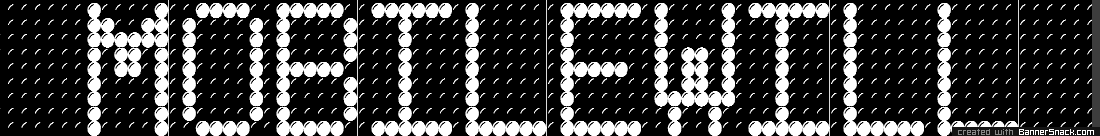|
| IKEA Motion Lamp Resistor Modification |
Sunday, September 25, 2016
IKEA Motion Lamp Hack Update
Back at it again, I decided to add a few more features before I deem this project complete and ready to be put into service. In case your are wondering, this is based on my previous work on the IKEA Motion LED Lamp Hack. This time around I just wanted to make a few hardware changes that will let me have full control of the light.
Monday, September 12, 2016
USB HUB + WiFi Teardown
One day I come across an interesting product from Adafruit that I couldn't resist getting. It will make a nice addition to the Raspberry Pi Zero. It's a 3 port USB hub with inbuilt WiFi which takes the fourth port. Inspired by insideGadgets, here are some photos and part numbers.
Wish it was a bit more compact. I have a USB to OTG adapter in the USB plug.
Main Components
Interesting thing to note is the fourth USB port footprint, this PCB can support the WiFi module or fourth USB port. Overall it is a simple design that would be easy to embed in another project without the housing.
 |
| USB WiFi Hub |
 |
| USB WiFi Hub Inside |
 |
| USB WiFi Hub PCB Top |
- USB HUB - Terminus FE 1.1s
- 3.3V Regulator - AMS1117
- WiFi - Realtek RTL8188ETV
 |
| USB Wifi Hub IC |
 |
| USB Wifi Hub WiFI |
 |
| USB WiFi Hub PCB Bottom |
Interesting thing to note is the fourth USB port footprint, this PCB can support the WiFi module or fourth USB port. Overall it is a simple design that would be easy to embed in another project without the housing.
Saturday, September 10, 2016
IKEA Motion Lamp Hack
Last year while visiting a friend for the Portland Mini Maker Fair I became the owner of an IKEA STÖTTA, a battery powered, motion activated, LED lamp. I knew it was ripe for hacking. After arriving home, it sat on my desk waiting to be disassembled to reveal its secrets. I figured the only way to get it off my desk was to get around to tearing it apart and seeing what I could do with it. Over the weekend I spent more time trying to decide which direction to take since there are plenty of features I could add. At least I can get something going now and add to it later. Who ever said a project had to be completed?
 |
| IKEA LED Light PCB Close Up |
The lamp consists of a small PCB which contains the following main parts;
- HS8A005 (BISS0001 Motion Detection IC)
- PIR Sensor
- LED Driver (Inductor and IC, powered by battery VCC and outputs 3V)
- 3.3V Regulator
- Voltage Detector (Disables trigger on low battery)
 |
| IKEA Light PCB Labeled |
Thursday, September 8, 2016
Mooltipass
A year and a half ago I helped support the Mooltipass on Indiegogo. I originally heard about it on Hackaday.com, but what really captured my attention other than it being an offline password manager, is that it was going to be designed by the the community. Anyone could volunteer time to help with the project. Unfortunately I was unable to do so with the many other things I had going on. But at least I could support the project by backing it.
The Mooltipass is a USB encrypted (AES256) credential storage device that acts like an HID keyboard. It can be used with or without the Chrome app and the extension. The extension allows it to detect which site you are on and load that credential after an approval from the on board display, as well as manage the device settings and credential database. The goal of the Mooltipass is to minimize the possible attack vectors on your stored passwords. I use LastPass which has a larger attack surface and offers greater convenience, so for the time being, I am using both systems. Security for the Mooltipass is accomplished by being a physical device as well as having a removable smart card. Without the smart card and pin number, you cannot access the credentials even if you have the backed up binary blob. There is also a permanent lockout after three failed attempts of entering the pin. Which I find a bit short since with the touch buttons it is easy to mess up. I should also mention that the pin isn't limited to 0-9; it has used all of the possible hex values, 0-9, A-F. Pretty neat!
Since the Mooltipass is a physical device pretending to be a keyboard, it will work with sites in which the login form isn't detectable, such as a Flash based web app, which is another great feature. This is accomplished by using the onscreen display to send the credentials. An unintended use that I found is that is greatly reduces keystrokes for non web based logins which is helpful for people like myself who have tendentious. I realized with the Mooltipass how many times a day I am entering in my credentials.
The Mooltipass is a USB encrypted (AES256) credential storage device that acts like an HID keyboard. It can be used with or without the Chrome app and the extension. The extension allows it to detect which site you are on and load that credential after an approval from the on board display, as well as manage the device settings and credential database. The goal of the Mooltipass is to minimize the possible attack vectors on your stored passwords. I use LastPass which has a larger attack surface and offers greater convenience, so for the time being, I am using both systems. Security for the Mooltipass is accomplished by being a physical device as well as having a removable smart card. Without the smart card and pin number, you cannot access the credentials even if you have the backed up binary blob. There is also a permanent lockout after three failed attempts of entering the pin. Which I find a bit short since with the touch buttons it is easy to mess up. I should also mention that the pin isn't limited to 0-9; it has used all of the possible hex values, 0-9, A-F. Pretty neat!
Since the Mooltipass is a physical device pretending to be a keyboard, it will work with sites in which the login form isn't detectable, such as a Flash based web app, which is another great feature. This is accomplished by using the onscreen display to send the credentials. An unintended use that I found is that is greatly reduces keystrokes for non web based logins which is helpful for people like myself who have tendentious. I realized with the Mooltipass how many times a day I am entering in my credentials.
Subscribe to:
Posts (Atom)