HDMI To HDMI Female F/F - For the Android stick or connecting to a regulator HDMI cable.
5FT 1.5m Micro HDMI to HDMI Cable - Convert Micro HDMI to full size.
Micro HDMI Type D Female to Micro HDMI Type D Female - Join the HDMI cable to the Lapdock.
USB 2.0 A Male to Micro USB 5 Pin B Male adapter cable - Donor for RPi USB data lines.
Micro USB B Male Female M/F Extension - To connect to Lapdock and to splice into for data lines.
Originally, the LapDock is a LCD/keyboard/battery where you can dock your Motorola phone to turn it into a desktop. The phone runs in webtop mode with full browser and it gives access to the phones' apps. The high price tag was most likely the cause for extremely limited sales so they clearanced them. Good thing for us! If you can't find one, check eBay, you should be able to at least find the one for the Atrix, as they all will work. I haven't tested the battery life but I am hearing a solid 5-6 hours. I will let you know how long it lasts for me.
To make it easier they are all from this seller, dailyappliance2010. There many ways of doing this but I was going for the least amount of adapters and cables. This setup did involve splicing, but you if you can find the Blackberry cable then you won't have to. See a picture on this post, http://www.mobilewill.us/2012/10/raspberry-pi-tour-photos.html. Turns out a quick search on amazon.com reveals a bunch of microUSB spliters that would work. It probably splits both data and power so it would be back feeding into the USB A port. As you can see below I only split the data lines.
 |
| Initial cut into MicroUSB cable for splicing |
 |
| Making the splice |
 |
| MicroHDMI Female to Female adapter |
 |
| Fully made cable and adapters. |
 |
| HDMI Female to Female adapter |
 |
| Connections to the Lapdock |
 |
| RPi connections, HDMI, power, USB for mouse\keyboard |
 |
| Full setup |
 |
| Everything connected with Wifi adapter |
 |
| When it first detects HDMI is connected |
 |
| RPi booting |
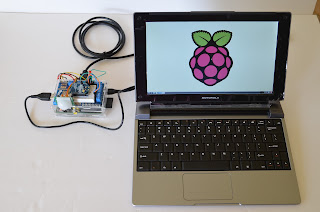 |
| RPi desktop running on battery |
I originally had a few issues getting this to work smoothly. I couldn't get the Lapdock and the RPi to detect HDMI at the same time. The Lapdock is picky when it will turn on and the RPi only turns on HDMI when it detects something is there. I ended up setting the RPi to always turn on HDMI regardless if it is connected. Here are the settings I set in the /boot/config.txt, using these settings I aways also able to get audio working. I think the audio is going over USB instead of HDMI, not sure 100% yet.
hdmi_force_hotplug=1
hdmi_drive=2
At first the only way I could get it to detect the RPi was to connect everything with the Lapdock unplugged and off. If nothing is connected the Lapdock will stop supplying power after a few seconds. Then open the lid and press the power button on the top right by the LCD. I think the Atrix Lapdock doesn't have a power button and it just turns on when it detects the HDMI is connected. Today I tried fully powering up the RPi from a separate power source, then connecting it to the Lapdock while it is off and then powering it up. This worked well, it showed the login prompt. I am not sure why I spent so much time trying to get it to work last Friday night when the cables came in. I think the key is to force HDMI always on and to make sure the RPi is outputting a signal before turning on the Lapdock. The Lapdock only gives a few seconds to detect the HDMI/USB signal before turning off and then it won't try again until it is completely off.
Now that it works, I want to get another RPi to be dedicated to the Lapdock. The next time around I think I will back feed power via the USB port with either getting a version two or replace the polyfuses with a bridge. This will make it a simpler connection and easier to mount it to the Lapdock.
Have a similar setup? Comment below!

Really cool! I'll have to see if I can find a Lapdock nearby.
ReplyDeleteIf you get the 512MB version of the Raspberry Pi, you could back feed power via the USB A port and then you only need two connections. I haven't tried because my 512MB Pi is 1/2 DOA. Waiting till end of Nov. for replacement.
ReplyDeleteI did exactly that and it worked really well!
Deletehttp://mschausprojects.blogspot.com/2013/07/create-raspberry-pi-laptop-with.html
I got a refurbished lapdock 100 and I cant seem to get it to turn on. When I press the battery button in the top left corner it doesn't show any sign of life. When I plug it in to the HDMI port on the raspberry pi before it boots and then unplug it and plug the raspberry pi into my monitor, the ouput resolution is at ~720p. If I just boot the raspberry pi connected to my monitor it will run at 1080p. I find this odd as the lapdock does not seem to be on. Any suggestions?
ReplyDeleteThe best then to do is make sure it is off, wait like 15-20 seconds with it unplugged from anything. Then plug in the USB and HDMI to the Raspberry Pi. Then you can hit the sudo power button. What happens is if the Lapdock doesn't detect anything within a few seconds it won't try again until it is fully off and turned on again. Let me know if you get it going.
DeleteHi i cant get the lapdock to stay on for more than 8 secons any ideas
DeleteDuring the 8 seconds does it detect a signal or at least show the color bars?
Deleteyes it detect the signal but it turns off
ReplyDeleteTwo things, make sure the USB for the keyboard\Touchpad is snugly connected. I have also read that some HDMI cables don't have some of the grounds connected. Is there a another HDMI cable you can try?
DeleteNot sure how your setup is and what adapters you have. Mine setup isn't working perfectly that last time I played with it. I have a problem that I haven't posted about but the display won't stay on all the time. In this case I think I have a loose connection with the USB cable. It has to detect both, HDMI and USB. Since I received a version 2 since I had it working I want to try a new cable that isn't modified and back feed power. I haven't tested it again with the version 1 to see if the problem is only with the version 2.
Which version do you have?
I got allthe cables as you have specified.. I got the Blackbery cable as well. But, still i could not find any sign of life on my Lapdock. Is there any steps that i need to follow to start up raspberry pi & lapdock.. any timeing.. Could you help on this ?... Thanks
ReplyDeleteHave you tried waiting for it to power off with everything disconnected. Then connect everything and then hit the small power button so that everything turns on at the same time?
DeleteDoes the RPi work with a regular monitor or TV? I had a 1/2 bad one once.
Yes RPi work well with my TV...
DeleteNow i have a different problem... I switched off everything and switched on i could see the linux kernal loding screen. But, after few seconds the display goes off in lapdock.. Any thoughts...
Thanks.
-Dinakaran.AS
Can you tell where in the boot process it is stopping? I also was following a thread that talked about some HDMI cables not having all the grounds connected. I will have to find it. But if you are using the BB cable I would image that works since it does on the Atrix LapDock except that one has a power button instead of having to detect. I wish I could figure out a way to force detection and stay on all the time, like a real power button. Maybe someone can take it apart and figure it out.
DeleteWell to my understanding.. The boot part is not stopping it boots up... but after few seconds the display goes off... I am using Lapdock 100 for Droid Razr by Motorola (Verizon)... Does this make any difference.
DeleteI recently purchased one of the Droid Razr versions and the only difference is in the physical location of the docking connectors. My cable order got messed up so I'm still waiting for the micro USB adapter but you can hook up to just the HDMI on the lapdock and the display will work. I'm still using the external keyboard and mouse hooked into the Pi while I wait for the proper cable.
DeleteHmm, really. I couldn't get it to stay on if both the HDMI and USB aren't connected. I will have to try it again. My 2nd RPi has issues and won't keep the display on for long. I can't figure it out.
DeleteI am curious about whether the display stays on if USB data cable is NOT connected to your 1st RPi.
DeleteI don't think with either of my RPi the display will stay on or even come on without the USB connected. The Lapdock needs to see both.
DeleteI am wondering whether you have tried the " Raspberry Pi Lapdock HDMI cable work-around":
Deletehttp://www.element14.com/community/groups/raspberry-pi/blog/2012/09/27/raspberry-pi-lapdock-hdmi-cable-work-around
Thanks, I have seen that post. Pretty interesting, really shows the how cables can cut corners. I am not sure about the cable I am using but it works on all the other RPi's. I may have to investigate further. I wonder if the Razr version is the same, probably.
DeleteGetting display drops after a few seconds plugging in USB & HDMI to the Lapdock 100 (for Razr). Tested with RPi, PC video card HDMI out, Display link HDMI out, multiple HDMI cables.. All exhibited the same behavior. My Droid Razr HD on the other hand works perfect with the lapdock.
DeleteI have a few other micro HDMI female to (something else) adapters coming in the mail. I'm hoping one will work and keep the display up longer than 10 seconds. Has anyone else found a solution other than shorting pins 3 and 4 on the JHDMI?
Using:
RPi Rev 2.0
Lapdock 100 (for Razr)
Micro USB Female to Mini USB Male adapter -> Mini USB Female to USB Male adpadter -> USB Female to USB Male Extension -> RPi's female USB A
Micro Female HDMI to Female HDMI adapter -> 3 FT HDMI Cable -> RPi HDMI in
I am starting to think that not all RPi's are the same. I have a 3rd RPi that works fine. So 2 out of 3 work. And 2 and 3 are Rev 2.0.
DeleteI haven't tried shorting the pins to see if that help RPi 2.
Amazing, you should have included a video to show the results.
ReplyDeleteYeah I been thinking about doing some videos. I have a few things coming up that I want to do on the RPi. I think after my Wedding I can get back to it.
DeleteJust a silly comment. The razr lapdock contains a battery so once it is charged up, you don't have to plug it into a wall outlet. Also if you have your phone connected to the dual ports on the lapdock and the lapdock is plugged in, it also charges the phone. To get the RPi to work, you either have to have the lapdock plugged into a wall outlet or the lapdock needs to be charged up. Just a thought....
ReplyDeleteVery true, it works just well on battery as a power source. Thanks for mentioning it. I didn't of that. I hear the RPi can last like 3-4 hours on battery. I haven't tested that long but I have used it on battery at least a few hours.
DeleteHas anyone been able to get this to work on the lapdock 500. I've tried everything here and didn't have any luck.
ReplyDeleteHave the Lapdock Motorola 100 working ok now. But i have an issue with the Lapdock power supply. When i have the power supply connected to the Lapdock the RPi will not boot ! RPi only boots without connected Lapdock power adapter. When RPi has booted then i can connect the Laptop adapter and RPi and Lapdock is running via the power adapter.
ReplyDeleteAny suggestions how i can keep the Lapdock power adapter constantly connected ?
Sometimes because of the auto detection instead of a power button I would apply power after the I boot up the RPi.
DeleteWhen you say does not boot, do you mean does power the RPi or the display never turns on? There is some weirdness because the Lapdock 100 doesn't have a real power button, really annoying.
I did eventually get it working on my lap dock 500. As far as having it work without being plugged into the wall I used a micro usb battery pack between the lapdock and the RPi. After the Pi has time to boot up off of the battery I connect it to the dock.
DeleteMrMobileWill: i mean the display never turns on, according to the flashing leds the RPi is booting ok.
ReplyDeleteBill Cook: as you have another lapdock (500) i cannot really compare.
I had that happen too, sometimes it doesn't want to detect that the RPi is there. Does it stay on or turns off after awhile? I would disconnect everything wait for the lapdock to turn its self off. Then plug in the Pi and then hit that little button. It should boot up. I fussed with it awhile before I got it to work everytime.
DeleteI am having the same issue. RPi connect to an HDTV and worked fine. I can also use Lapdock 100 as a HDMI monitor as long as I plugin both HDMI and USB power. However, when RPi connect to Lapdock 100, the display only show a few seconds and then went dark. I saw other people also had the same problem. I am wondering if there is a workaround for that. Thank you.
ReplyDeleteI had given up all hope but then found mentions of the HDMI adapter not having certain grounds that the lapdock needs to feel like it is plugged in. In an act of desperation I cut all the plastic off of my HDMI adapter until I could see all the pins. Mine was labeled, but you have to solder a wire going from pin 17 to ground. Ill see if I can find the picture I followed. After I did this everything worked perfectly!
DeleteHere is what inspired me to try this fix in the first place. http://www.raspberrypi.org/phpBB3/viewtopic.php?t=54828&p=420080
Deleteand just the photo...
http://s12.photobucket.com/user/tundrwd/media/IMG_1030.jpg.html
After I confirmed this worked I electrical taped, shrink wrapped, and hot glue-gunned everything in place. Best of luck! I spent two days trying to figure this out.