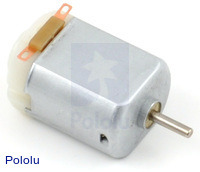Another week has gone by without making much progress on the SBot project. My primary problem has been getting it to turn reliably. There is seemingly insufficient torque to turn with the weight even with 4 DC motors, but they are wired in parallel in sets of 2. Using the bathroom scale, my robot weighed in at a reasonable 3.8 pounds. There are ways I can turn over a distance but not within a small space which is needed for docking. After some research and posting online, it doesn't seem that my problem is power related even though the LCD does dim when the motors start moving. Disconnecting the LCD doesn't seem to make a difference, so I really need stronger motors.
Last week after having coming to my conclusion about needing stronger motors, I decided to finish some other things on my to do list. One of them being to rebuild my Asterisk PBX. Originally it was a VBox VM running on my computer which was used mainly for free calls via Google Voice. This time I wanted to run it on my VMWare ESXi server using the updated Google Voice calling script. I also decided that I wanted to have a cleaner reliable install to be able to use for more than just myself.
Unfortunately, my VM server can only have 4GB's of RAM but I am no longer running my own email server and therefore have freed up resources to play with. I recently migrated to Google Apps after running my own email server since 1999. It wasn't an easy choice but now it's hands free email.
Using Incredible PBX from
Nerd Vittles I rebuilt the PBX from scratch. The nice thing about this build over previous versions is that you don't need an incoming DID. The PBX can connect directly to Google Voice thanks to the Google Talk gateway.
For the most part everything is working and I already have a few extensions running. Originally I was going to have incoming and outgoing via the PBX on my phone but it really does affect the battery. So I have my Android phone setup to use Internet Calling as an option when placing a call. I also setup my girlfriends' iPad with an extension which works well. It's kind of cool to be able to make calls on the iPad that are completely free.
Overall, I am not sure how practical this will be as a lot of calls I make are free anyway and I usually don't have any problems with enough minutes. Either way there is still the cool factor and a good conversation starter for your geeky friends. Oh and yeah, it's also a very good learning experience.
If you want to try it head over to
http://nerdvittles.com/?p=740 and give it a shot. One thing to note is I am using the same Google Voice account as my cell phone since I wanted to retain my routing and people can call my cell causing it to fall back to my PBX if I don't answer. I am still using Google for my voice mail but you could use the PBX. So far I haven't had any problems as mentioned in the guide.
If you have any questions about my setup or getting yours going, free feel to comment and I can try to help.
Have fun making free calls! Don't we all love the internet?