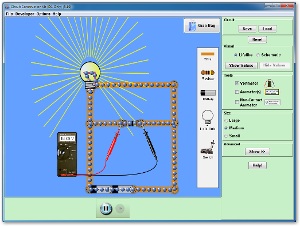|
| Arduino Yun booting and running OLED Adafruit Test Sketch - USB data not connected to PC |
Java App: https://github.com/FriedCircuits/FC-USB-Tester-Data-Logger-App
- Start of changelog
- Uses temp file instead of memory for better long term logging
- Able to resume unsaved session
- Remote control of USB Tester display
- Option to stop updating graph for long term logging
- Option to change graph refresh speed
- Option to set how long(in minutes) to keep history in graph or 0 for all
- Display max and mins on voltage\current graphs
- Check github for new version
- Check firmware version and check github for new version
- About dialog shows versions
USB Tester Firmware: https://github.com/FriedCircuits/FC-USB-Tester-OLED-Backpack
- Start of changelog
- Switch to UG8Lib display library
- Clean up Energy and Peak\Mins screens
- Updated large font screens with bar graphs that auto scale
- Added firmware version with serial command
For the firmware you can download the working zip 2.1 which includes the new UG8Lib in the libraries folder. More information on how to update can be found here: http://friedcircuits.us/docs/oled-backpack-how-to-update-firmware/
For the Java App, for Windows download the Windows folder which has the exe (launch4js wrapper) and the needed libraries. For Linux\OSX download the Jar and libraries.
Some future ideas:
- Possible firmware updating from Java app (Have to figure out cross platform)
- Online real-time usage map of the the Java app by country.
- Not really needed but could be cool. It would be just by country and could be turned off in the app.
Please submit any bugs or suggestions to Github so I can track them.